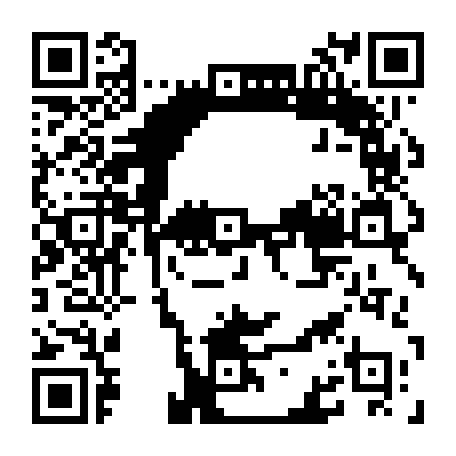How to Optimize SQLite Performance: A Comprehensive Guide
SQLite is a powerful, lightweight, and widely-used relational database management system. It’s known for its simplicity, reliability, and ease of use. However, as your database grows in size and complexity, you may notice a decrease in performance. In this guide, we’ll explore various techniques to optimize SQLite performance and ensure your database runs smoothly and efficiently.
Step 1: Enable Write-Ahead Logging (WAL) Write-Ahead Logging is a journaling mode in SQLite that significantly improves performance, especially for write-heavy workloads. To enable WAL, run the following command on every database connection:
PRAGMA journal_mode = WAL;
Step 2: Adjust Synchronous Settings By default, SQLite uses full synchronous mode, which ensures maximum data integrity but can impact performance. You can change the synchronous setting to “normal” to strike a balance between performance and data safety:
PRAGMA synchronous = normal;
Step 3: Use Memory for Temporary Storage
Storing temporary data in memory instead of on disk can significantly speed up operations. Set the temp_store pragma to use memory for temporary storage:
PRAGMA temp_store = memory;
Step 4: Increase Memory Map Size SQLite uses memory-mapped I/O to improve read performance. You can increase the memory map size to allow more of the database to be mapped into memory:
PRAGMA mmap_size = 30000000000;
Step 5: Reorganize the Database Over time, as data is inserted, updated, and deleted, the database file can become fragmented. Reorganizing the database can help reclaim unused space and improve performance. Run the following command to vacuum the database:
PRAGMA vacuum;
Note: Vacuuming can be an expensive operation for large databases (100MB+), so use it judiciously.
Step 6: Re-analyze the Database SQLite maintains internal statistics to optimize query planning. After significant changes to the database, it’s a good idea to update these statistics by running:
PRAGMA optimize;
Step 7: Import and Export Data Efficiently When importing or exporting large datasets, using the appropriate tools and techniques can greatly improve performance. For example, when importing data from a CSV file:
sqlite> .mode csv
sqlite> .import /path/to/data.csv tablename
When exporting data to a CSV file:
sqlite> .headers on
sqlite> .mode csv
sqlite> .output /path/to/output.csv
sqlite> SELECT * FROM tablename;
Step 8: Create Indexes Wisely Indexes can dramatically improve query performance by allowing SQLite to quickly locate specific rows. However, indexes also add overhead to insert, update, and delete operations. Create indexes judiciously on columns frequently used in WHERE clauses and join conditions.
Step 9: Use Full-Text Search (FTS) for Text-Based Queries If your application involves searching large amounts of text data, consider using SQLite’s Full-Text Search (FTS) extension. FTS provides fast and efficient text search capabilities. Here’s an example of creating an FTS table:
CREATE VIRTUAL TABLE fts_table USING fts5(id, content);
You can then insert data into the FTS table and perform full-text searches efficiently.
Step 10: Backup Your Database Regularly Regular backups are essential to protect your data and ensure quick recovery in case of any issues. SQLite provides a simple backup command:
sqlite3 main_database.db ".backup 'backup_file.db'"
By following these optimization techniques, you can significantly improve the performance of your SQLite database. Remember to profile and monitor your database performance regularly to identify bottlenecks and make necessary adjustments.
Happy optimizing!